Movie Review Finder Bookmarklet
background
If you’re a movie fan you probably belong to Netflix or some other online movie rental outfit, or browse Amazon.com for movies to buy. These sites typically have their own reviews, usually from other members. This bookmarklet provides a quick way to find relevant reviews from other online sources.
implementation
This bookmarklet uses the ‘script injection’ technique to load a javascript file into the current browser page. When the script file is loaded it gets the selected text on the page and creates an IFRAME inside a DIV block. By creating these elements on the current page, rather than in a new window, we can circumvent some of the annoying security related browser limitations. The scripts available from slayeroffice.com were very helpful in demonstrating this technique, as well as how to inject a style sheet.
Here is the bookmarklet: Movie Review Finder. Simply drag it to your toolbar or right-click to add to your favorites. Then select some text (a movie title) on a page and click the bookmark. It will prompt you with the selected text. This gives you an opportunity to edit, in case something was missed.
javascript:
(function(){
var script=document.createElement('script');
script.src='http://badsegue.org/samples/reviewfinder.js';
document.getElementsByTagName('head')[0].appendChild(script);
}
)()
You can try it out on this page without adding it to your favorites. Just select this text:
O Brother Where Art Thou?
Then click the bookmarklet link.
You will see a pop-up with the selected text. Here you can edit the text, in case the selection was a little off:
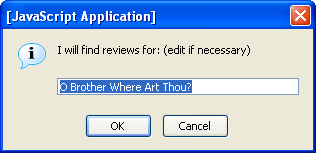
When you click OK you will get an overlay on the current page:
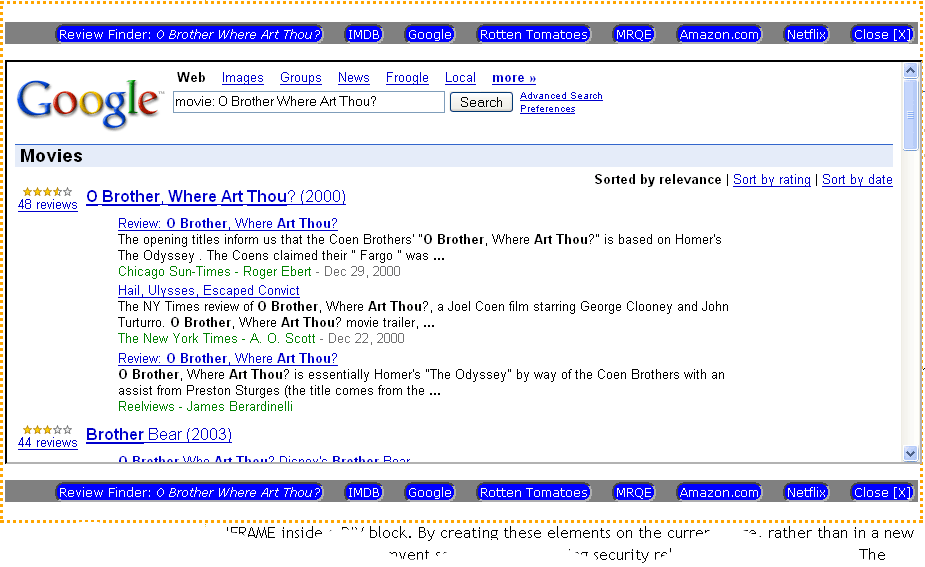
You can get reviews from Google, IMDB, and Rotten Tomatoes. Google comes up by default. Click on the buttons to switch to a different site. Click Close to get rid of the review box.